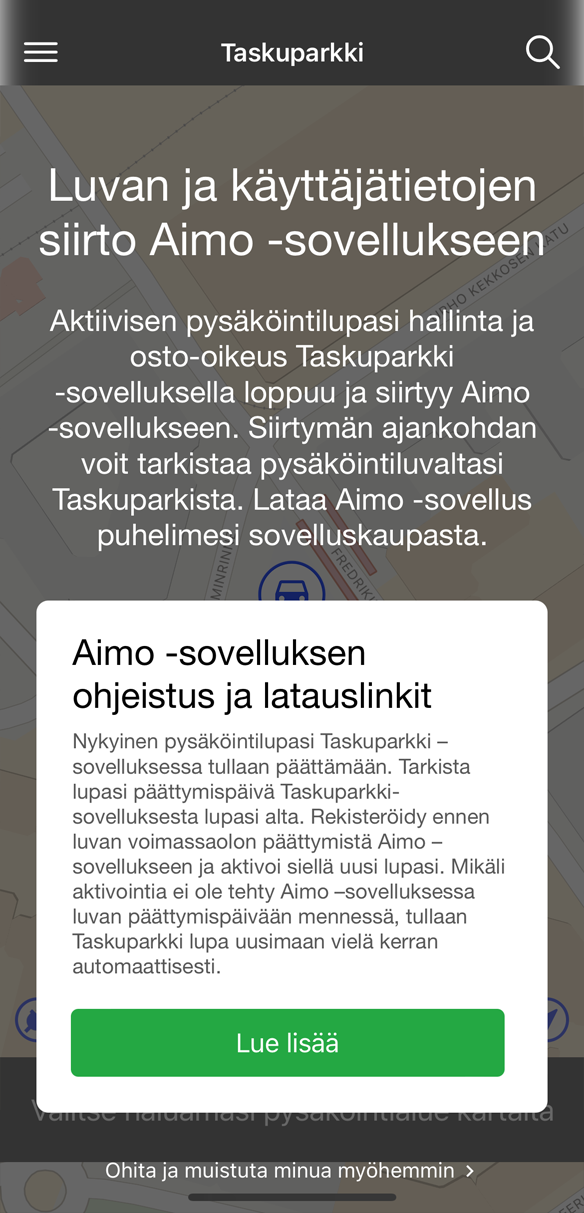
To start transferring your parking permits, make sure you have the latest version of Taskuparkki installed.
Open the application and read the bulletin on the transfer.

1. Select the Services tab at the bottom. Then select the parking permits you want to activate in the Aimo app.
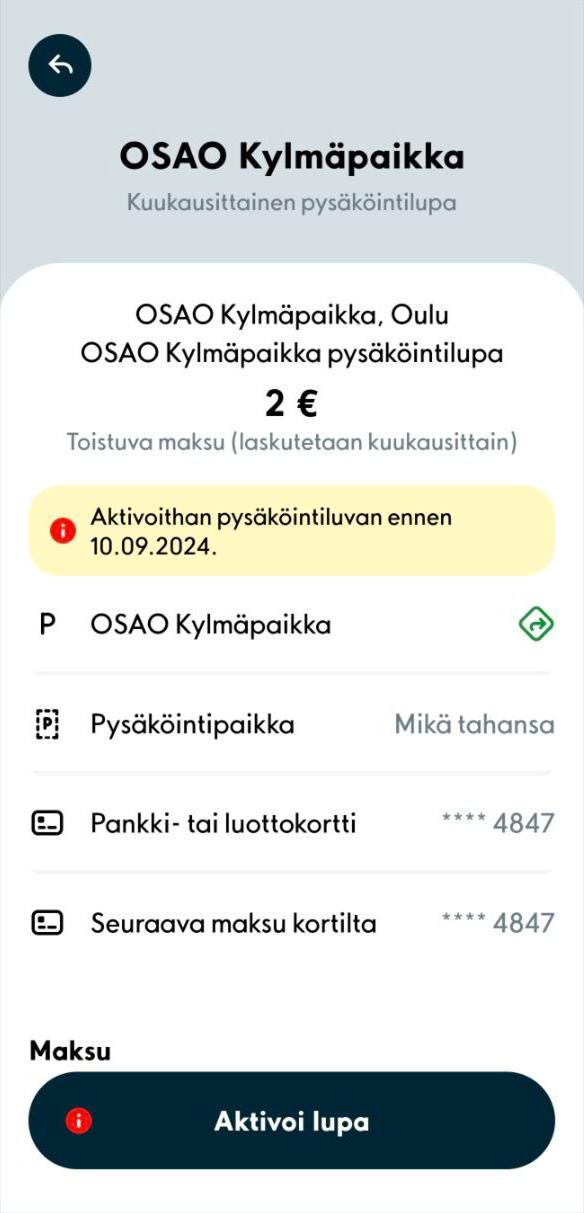
2. Check that the information on the permit is correct and select Activate permit.
Please note that the permit will be charged upon activation, even it starts after the current permit in Taskupark has expired.
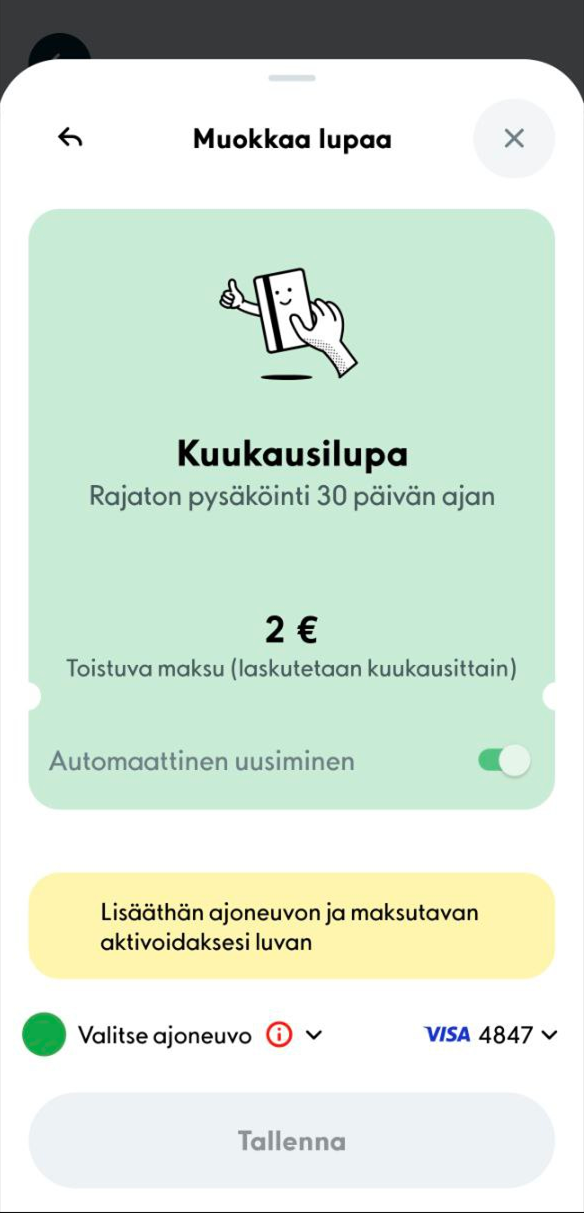
3. Select a vehicle and payment card if needed. Then select Save.
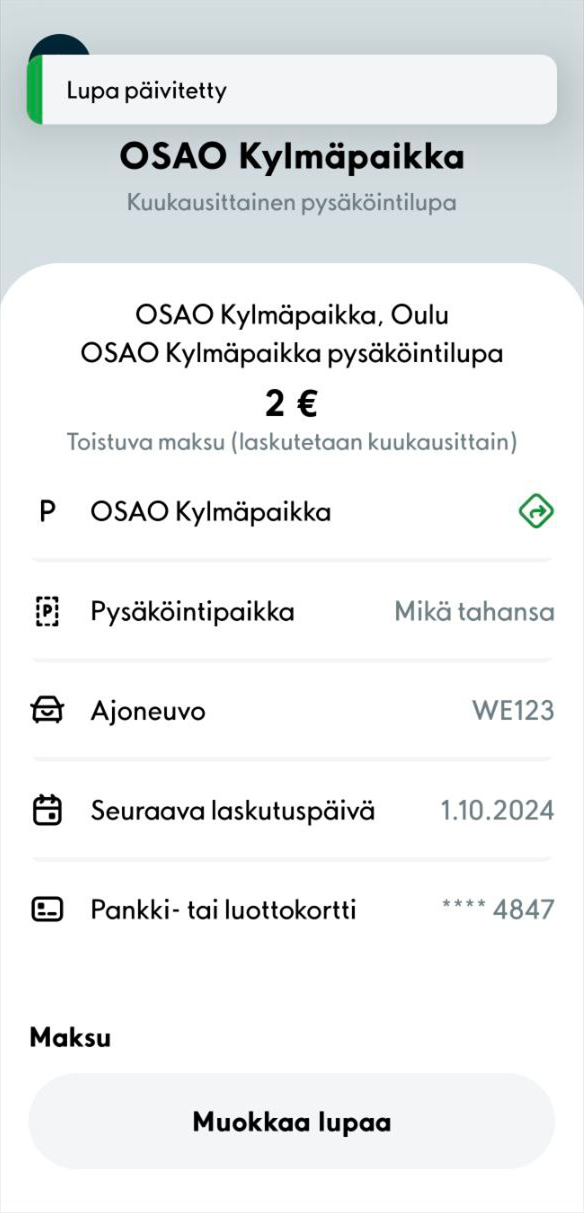
4. When you see this view, the permit has been successfully activated in the Aimo application.
Additional tip
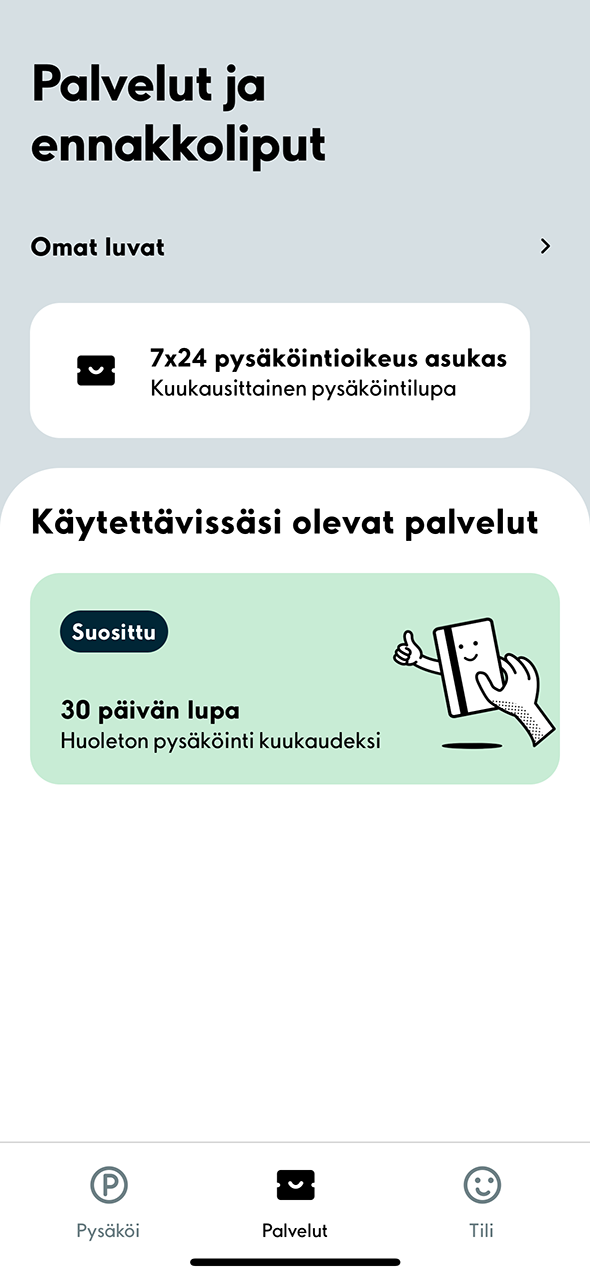
1. Your valid permits are displayed on the Services tab after the transaction. To make changes to the permit you purchased, select the permit in the My prepaid tickets and permits section.

2. You can change the vehicle or payment card by selecting Edit permit. If you want to cancel the permit entirely, select Cancel permit.
